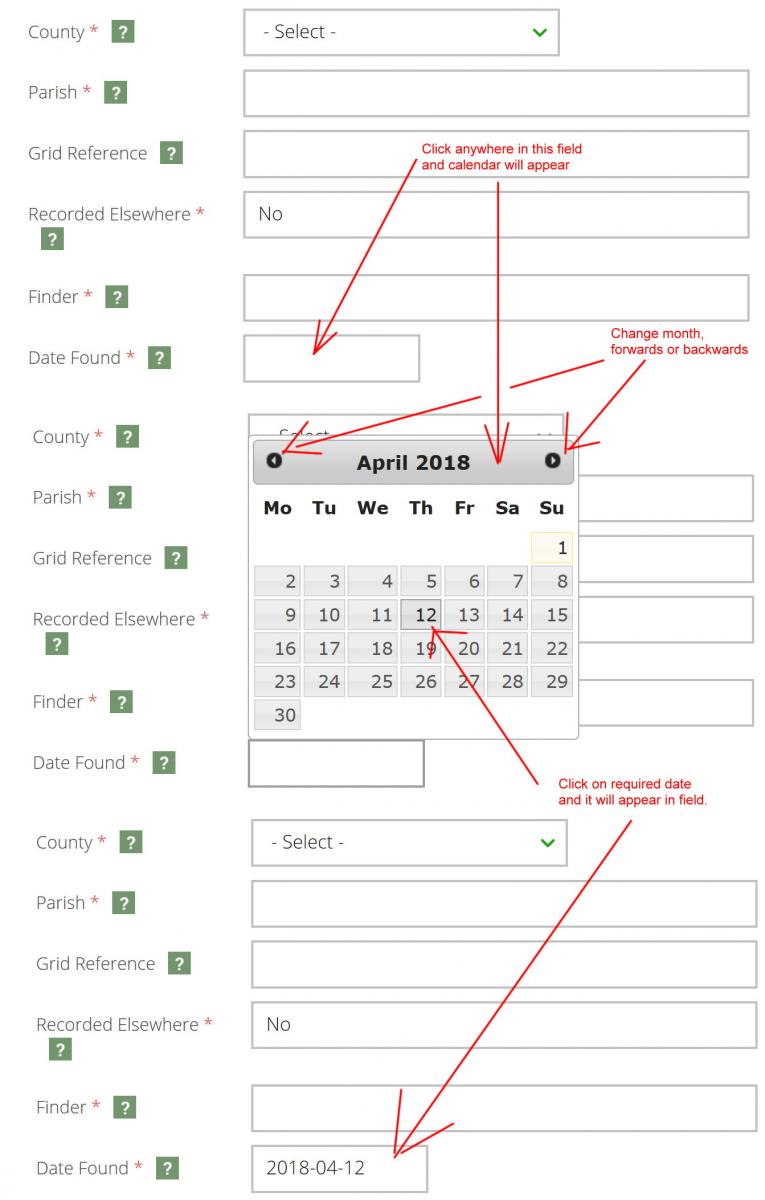If you really want to type the date in the field, you must use the format YYYY-MM-DD (e.g. 2018-03-22), as any other format will be rejected. The only time you are likely to prefer this option is if your find was made many years previously, and scrolling the months and years might take longer.
See diagram below: